
In terms of efficiency, Amazon Ads perform and convert better than Google Ads, and many smaller to large online sellers choose to use them over Google. They are very simple to set up and see a good return on investment. Google Shopping can be complicated and often needs external marketing aid which generates additional costs. With Amazon Ads, as long as you have the buy box your products are eligible for advertising.
Amazon ads convert at a rate nearly 3.5 times that of Google’s product listing ads. source
We have been working with Amazon Ads for some time and to help online sellers we have created a progressive plan that anyone can pick up and use. It applies to any category on Amazon. Even if you have never set up any Amazon Ads, this will work well for you; and if you are already running ads this may help to improve performance.
Amazon Advertising includes Amazon Sponsored Ads, Sponsored Brands (formerly Headline Search) and Product Display. This plan focuses on Amazon Sponsored Ads.
Before you set any ads up you should first agree on target ACoS. This is the Advertising Cost of Sales, so you are able to monitor the profitability of your product, taking into consideration product cost, postage and Amazon commission. Let’s take an example, if your profit is 30%, then your Amazon ACoS should be less than 30% to ensure you make a profit from running ads. Check out our Amazon profit calculator.
STEP 1 Setting Up Automatic Targeting Ads
With any client account, we always begin with ‘Automatic Targeting’ ads. This is where Amazon will target keywords and products that are similar to the product in your ad. Often, Amazon will also use the content and keywords on your product page to target your ads, so it is vital to ensure your content is optimised and relevant.
A few useful tips:
1/ Best practice: Set up and run Automatic Targeting ads for 3 to 4 weeks to allow enough time for the ads to work and collect customer search term data.
2/ Campaign Structure: Use product type or category to create informative campaign names. If many people are using the account, we must ensure that the campaign structure is self-explanatory. For example, if you are in Ladies Fashion, you could break the campaigns down into clothing type e.g. ‘Tops’, ‘Trousers’ and ‘Shoes’.
3/ Ad Group Structure: Now it’s time to be more granular, don’t worry about how many ad groups you have, breaking it down to be as targeted as possible is best practice. Taking the Ladies Fashion example again, if we’ve created a campaign for ‘Tops’. The Ad Groups could include ‘Evening Tops’, ‘Casual Tops’, ‘Jumpers’ and so on. Or, if you supply different brands, or different colours etc.
Download sample campaign and adgroup structure
4/ Reports: Utilise Amazon’s Advertising Reports, especially the Search Term Report. With the search term report, you can find converting and non-converting keywords. You can use the converting keywords to create Manual Targeting Ads, and add the non-converting keywords as negatives to reduce wasted spend. See an example of what the search term report looks like, showing non-converting keywords. We can see a very high spend for the top keyword but no sales in the last 7 days!
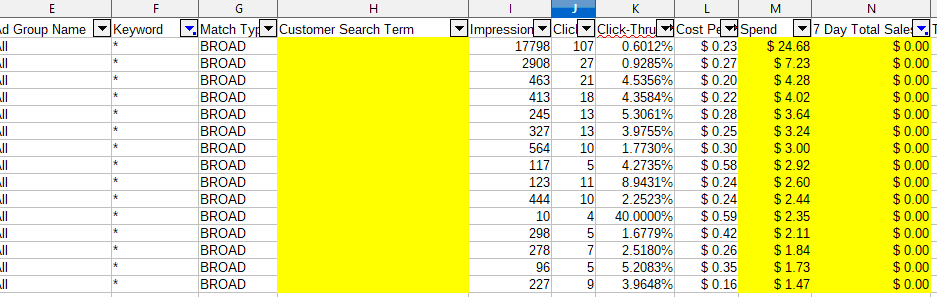
5/ Conversions: If you’re finding your automatic ads aren’t converting straight away, don’t threat or pause straight away. Ensure you’ve allowed them enough time to run and bed in. Further to this, campaign data is often behind and conversions can continue updating for up to 14 days.
6/ Even after allowing plenty of time to run if you’re still experiencing no conversions but high spend then we would recommend reviewing your prices and even product copy. Ensuring prices are competitive and that your product copy is relevant and includes the right keywords.
STEP 2 Setting Up Manual Targeting Ads
Once you’ve been running Automatic Targeting Ads for a couple of weeks, and gathered relevant customer search term data via the search term report. You are ready to set up targeted Manual Ads.
A few useful tips:
1/ Reports: Use the search term report to generate a list of converting keywords. Also, ensure to find non-converting keywords to add as negatives to the new campaign. This stops wasted spend from the beginning and ensures the campaign is targeted.
2/ Campaign & Ad Group Structure: There are 2 common ways of structuring Manual campaigns and ad groups, firstly the same way we discussed above for Automatic campaigns and ad groups. Or, secondly splitting ad groups by Match Type e.g. Broad, Phrase and Exact. This allows you to easily measure the effectiveness of different match types. Either way can work well, it just depends on how granular you want to be. See example in this excel sheet.
3/ Keywords: It is good practice to keep only 20 to 30 keywords in 1 ad group, with a large number of keywords, not all of them will get impressions. Therefore, if you have a large list, consider setting up multiple ad groups and perhaps group relevant keywords together. You can have a product advertised in several different campaigns and ad groups.
4/ Products: It is good practice to only list 10 products in 1 ad group if you have a large number consider grouping them in a different way and create several different ad groups. With a large number of products, not all of them will get impressions (this is based on experience).
STEP 3 Continue Automatic Ads
Now we have both Automatic and Manual campaigns running, we leave these to run alongside each other. It is good practice to do so to ensure you aren’t missing out on any relevant traffic or sales, and to keep collecting relevant customer search term data that you can use to update your Manual Targeting campaign/s with.
See an example of how Auto and Manual ads work together below:
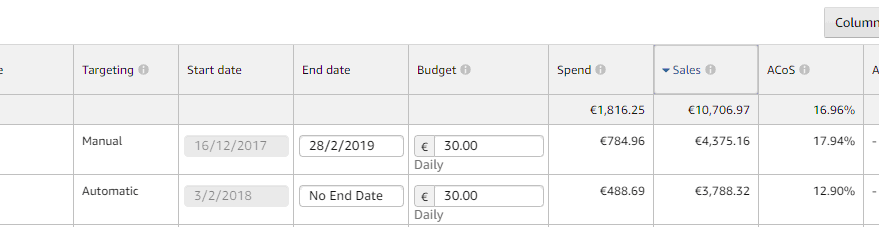
STEP 4 Optimising Automatic Ads
Always keep in mind your target ACoS, if you’re finding it is too high on your Automatic Targeting Ads, ensure you are consistently adding in relevant negative keywords to avoid targeting irrelevant traffic.
Also consider reviewing your bids, if the ACoS is above your target decrease the bids.
STEP 5 Optimising Manual Ads
Again, always keep in mind your target ACoS.
If you’re finding broad match keywords are converting but with a non-profitable ACoS then consider changing the match type to Exact. This will stop your ad appearing for irrelevant searches. For example, if your broad match term is ‘toys’. Then any shopper searching for ‘wooden toys’, ‘cheap toys’, ‘big red truck toys for boys’ is likely to see your ad appear. But if you don’t sell wooden, cheap or truck toys, your ad is irrelevant.
With exact match, the shopper has to search the exact search term you’re bidding on for your ads to appear.
A few useful tips:
Any keywords that don’t convert within 30 days, pause or considering reducing the bid.
1/ If your keywords are converting, but 1 or 2 of your products aren’t, pause the non-converting products as this allows the converting keywords and products to still run and generate sales.
2/ Always allow products and keywords enough time to run before pausing, you need to give them enough time to bed in and start appearing in search results.
3/ If you see a high spending, a non-converting keyword that is relevant, don’t panic and add to negatives straight away as this could result in a loss of sales in the future. Monitor the keyword closely and consider reducing the bid.
4/ Continue to grow and increase the number of targeted keywords in your Manual Ads. Check the Amazon Search Term Report every 2 weeks, and use tools like sonar tool to find new and relevant keywords to target.
5/ Target competitors keywords. Using sonar-tool again, input a competing products ASIN and download the list of keywords generated by sonar-tool. Avoid uploading straight into Amazon before reviewing and ensure these keywords are relevant to you.
6/ Always target your brand name, this will be a low spend ad group, but will always ensure your competitors don’t have the chance to appear ahead of you for your own brand name.
7/ Target competitor brand names, this will be a high spending campaign, however, if you can increase brand awareness by appearing for relevant competitor name brand searches then this should help sales if not now, but in the future. Especially if your pricing is competitive, and your product offering is similar or better.
STEP 6 Optimising Manual Ads – Bid+
Once your Manual Ads have been optimised and you’re happy they are converting well, turn on bid+. Bid+ increases your bid 50% above the current bid to ensure you appear top of search results.
Be careful though, if your campaigns aren’t performing well, turning on bid+ could encourage high spend which in turn will increase the ACoS.
See placement report showing conversions for ads at the top of the search.

We hope this helps you to start a successful Amazon Sponsored Ads campaign/s. Please also see below visual representation of this process. See enlarged view here.

We provide Amazon Adve rtising consultancy services for the UK and non-English marketplaces including Germany, France, Italy and Spain. They are available at a reasonable rate and we are very transparent with the results. Schedule a call today with Prabhat Shah to discuss more.
rtising consultancy services for the UK and non-English marketplaces including Germany, France, Italy and Spain. They are available at a reasonable rate and we are very transparent with the results. Schedule a call today with Prabhat Shah to discuss more.



 Listen On YouTube
Listen On YouTube Listen On Spotify
Listen On Spotify Listen On iTunes
Listen On iTunes