The first and most important task you’ll face as an Amazon seller is finding the perfect product to sell; and if you’re not careful, this task can easily swamp and overtake you. While you can, for example, comb through lists of best-selling Amazon items, dig into Google trends, and see what’s popular on Instagram, it’s not much fun to spend all the time required to do so.
That’s why product research tools like AMZScout exist. AMZScout leverages information about all the products in Amazon’s massive database in order to automate the product research process for you.
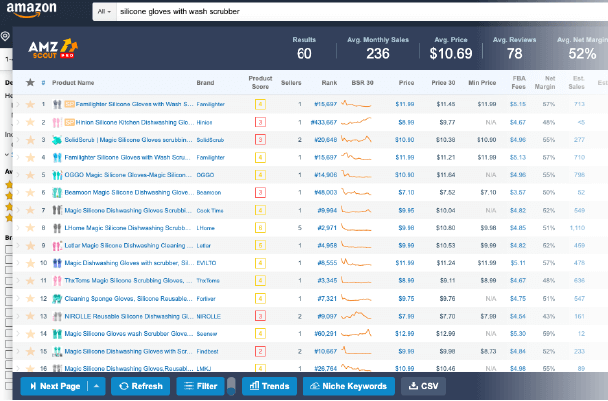
AMZScout is designed for anyone who is selling physical products online, but it’s especially useful for individuals that are figuring out how to start selling on Amazon.
AMZScout Extension
With the AMZScout extension, all you need to do is click a single button and it will generate potential product niches that you may want to explore in further detail. You’ll see, at a glance, how many sellers are competing in the category, how many units they’re selling, and how sales in the category have been tracking over time.
The first step – install the AMZScout extension to your Chrome web browser.
It has a 14 day trial period and after that, it is $29.00 per month.

Once the installation is complete, you will find a new small button with the AMZScout logo next to the address bar of your Chrome browser. If you were not signed in to your Chrome account, you will see a message asking you to sign in.

To register your AMZScout extension after installation you need to sign in using a Google account, Facebook or with Chrome.

How to use AMZScout?
Once the installation is complete, you are ready to go. You can open any page, such as Stream, Gold Box, Most Wished For, $10 & Under and many others. Or just search for products by keyword.
Then press the AMZScout button next to the address bar of your Chrome browser to launch the extension. You will then see a pop-up with all the products listed on that search results page.
>> You can add or hide some columns and headers that are shown in the extension window.

>> Click the Filter button to only show products that suit your criteria. If you don’t need to apply this filter, you can click the switch button near the Filter button. When the switch is blue the filter is off, when it’s orange your filter is on.
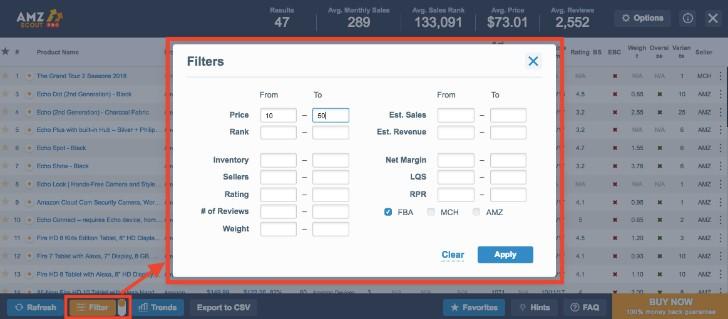
>> Click the star button to add a product to your list of favourites. You can easily check your favourites list by clicking the ‘Favorites’ button.

>> You can click the ‘+’ button on the left from the product name and the product will be added to your Product Tracker (available in AMZScout web application).

>> To open the FBA Calculator click on ‘Net’ or “FBA Fees” for a particular product. This is a significant step to ensure the product you are researching is profitable.

>> To view the price history, click on the product price.

>> To view the rank history, simply click on the rank of the product in question. Product rank shows the popularity of the product. The lower the number the better. If the product is seasonal you will see rank improvement at certain times of the year.
With a years worth of history, you can plan to launch a product at a time when it is in demand. If the rank of a product has seen no improvement in the past 12 months, it is likely to be a difficult task when it comes to selling that particular product.
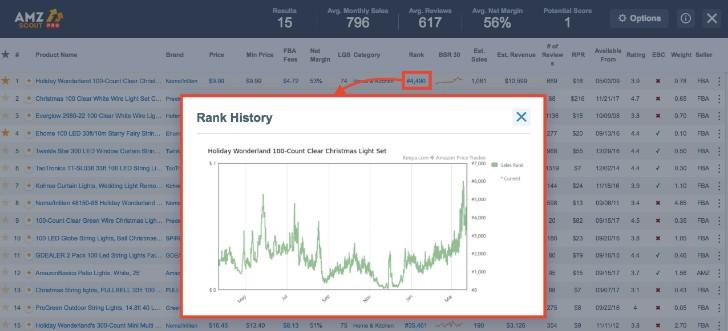
Move the cursor to the 3 vertical dots along the right of any particular product:
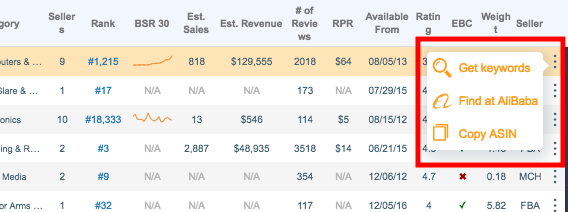
>> Here you can check the keywords that this product ranks well for.

>> Quickly copy ASIN number of the product.
>> You can search for similar products on Alibaba. “Find at Alibaba” button opens a new tab in your web browser with Google search results by Alibaba. Click on the picture of a suitable product and then click the button “Visit” . This way you will instantly open an Alibaba page with full product details.

Here are just some of AMZScout Pro’s features:
+ Products Sales History
+ Niche History
+ Product Score
+ Niche Score
+ Saturation Score
+ Estimated Monthly Income
+ Adaptive Data Filtering and Sorting
+ Monthly Sales Estimations
+ Lowest Seller Price Information
+ Automatic FBA Fee Calculation
+ Product Profit Calculator
+ Comprehensive Listing Quality Score Analysis
+ BSR History
+ Competitor Stock Levels
+ Review Numbers and Rating averages
+ Plus More
Get 14-days Free Trial – AmzScout



 Listen On YouTube
Listen On YouTube Listen On Spotify
Listen On Spotify Listen On iTunes
Listen On iTunes